Brick Postman collection
In this section, you will learn how to configure Postman to start testing Brick APIs in sandbox or production environment.
Before implementing the full solution, you can use a tool like Postman to test the entire functionality of Brick without coding a single line.
Install the Collection
To install the Postman Collection, you must install the Postman App for Windows, Mac or Chrome. You can download any of these from the Postman Apps page
Next, please download and install the Brick postman collection from this link to try out our APIs using Postman.
Once you click the above link, Postman will prompt whether you want to open the Collection in Postman for Chrome or Postman for Windows / Mac. Select the application you installed and go ahead try out our APIs.
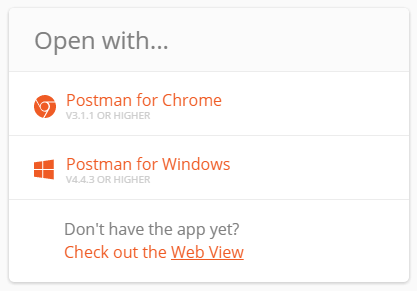
Postman for Chrome or Postman on Web option is currently unstable so please download postman app in your Windows, Linux or Mac machine to import the Brick API Collection.
Once you make a selection, the selected Postman application will open and the Brick API collection will be imported. Once imported, navigate to Collections tab on left sidebar and you can see a folder name Brick-Demo that contains all Brick APIs, also change the environment in your postman application to Brick
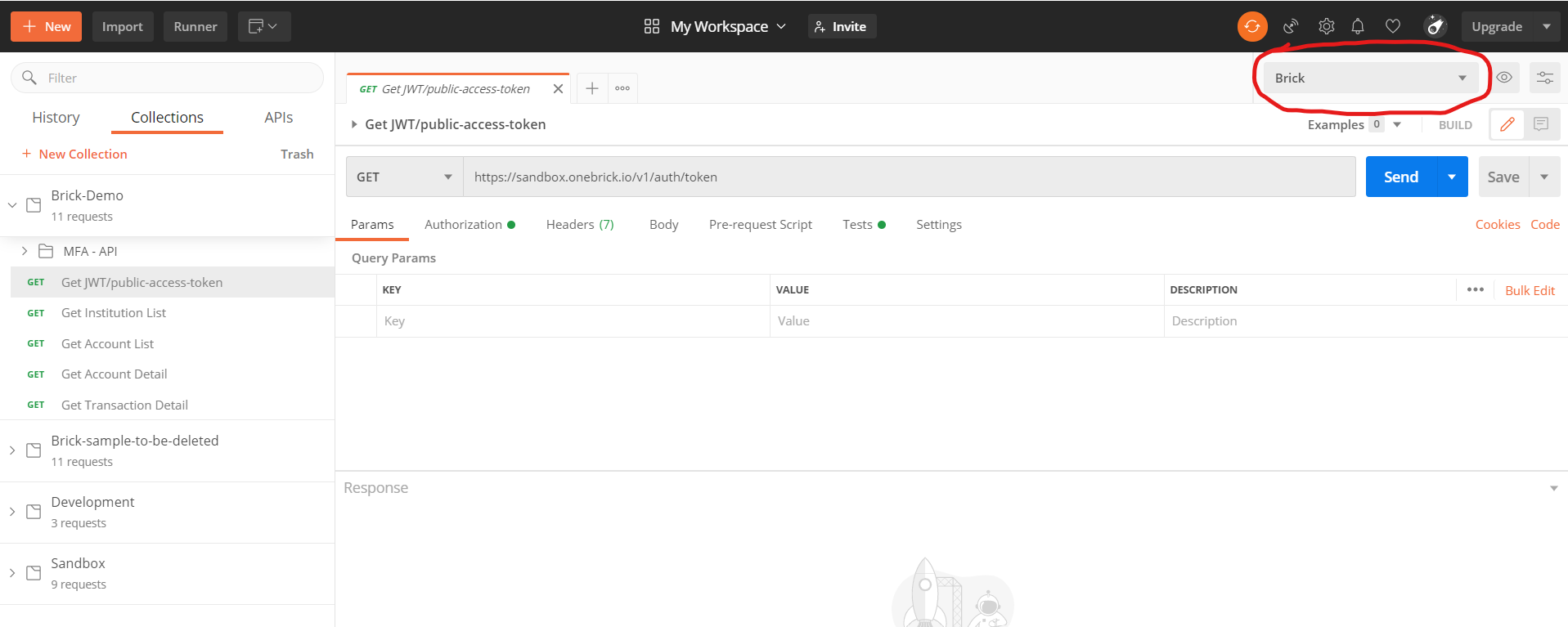
The Brick Postman collection consists of a set of APIs that can be used to register your API keys to get a JWT token, try out the Brick Financial Institution connections, and get data of connected accounts like Account Information, Transaction, etc. But In order to use all the APIs, first, you would need to generate your JWT token.
In order to get your JWT or Public Access token, use your API keys with our Get public token API ( /v1/auth/token ). The default environment in postman is Sandbox for which the endpoint is https://sandbox.onebrick.io
You must populate your clientId and clientSecret in the Authorization section of this API call with Auth type as Bearer Token
If you are not sure on how to get these IDs and Passwords for each environment, you can check our guide on how to Get your Brick API keys.
In the screenshot below, you can see a Postman API call configured with the clientId, clientSecret, and API endpoint defined to generate your JWT token:
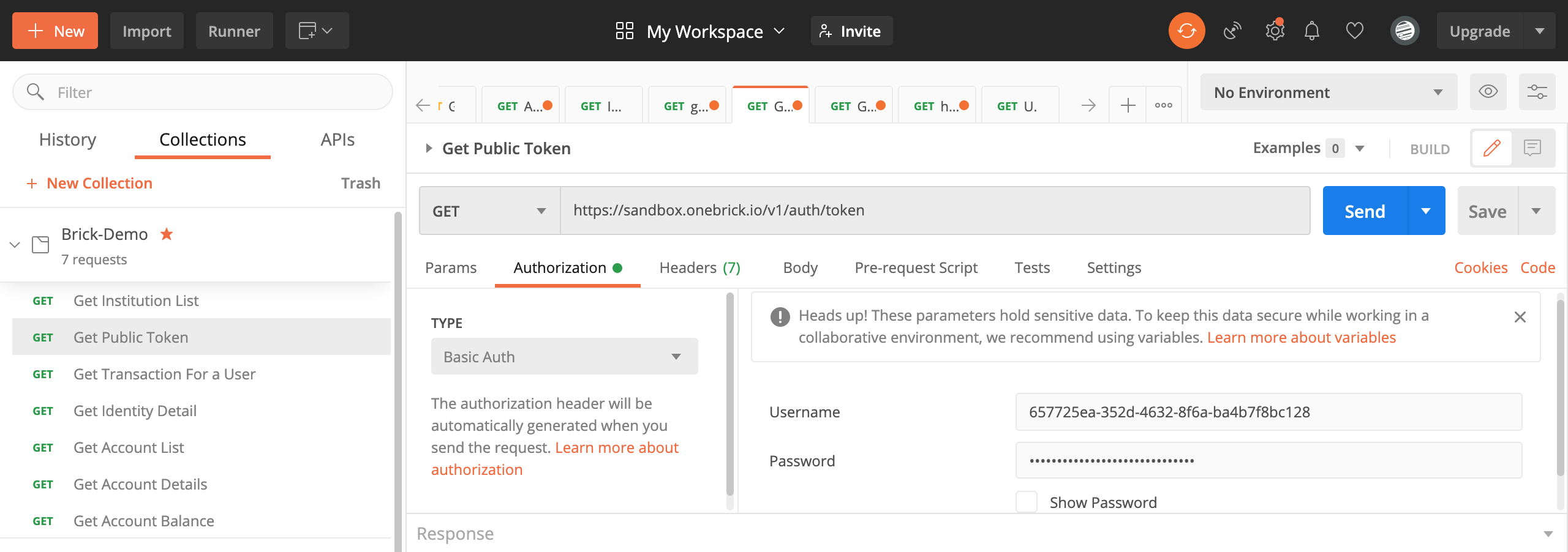
Click the Send Button and you will have your JWT token ready for generating a Brick Widget link on your front end and using remaining APIs for getting user data or account information
Updated over 2 years ago
